WP Pages and Posts: The Common Sense and SEO Recommendations

Users often pay little attention to the structure of the future site when they make it. They also ignore this fact when they update content. The site includes the pages and posts, but it can be hard to distinguish them from each other.
A non-savvy WordPress user can’t see the difference between them.
In both cases the content is published. It looks similar in the dashboard and on the site. It may seem to the person that search engines don’t notice this difference either.
Yet, these are two different types of content perceived differently by search engines.
Does it mean that the effect on promotion of web content is going to be different?
If it’s so, we should find out more about this aspect before working over the site and trying to promote it online.
The success of the site SEO depends upon it.
If you want to get info on the subject, this article will be useful for you. We are going to throw light upon different types of content on the site such as posts and pages.
WordPress Pages and Posts

What is a WordPress Page?
A WordPress Page is a type of static content. The pages are made once and practically remain intact. Here are the features that make pages differ from posts:
- The pages are static by definition in contrast to the section with posts that’s always changing.
- There are no categories or tags on the pages.
- The pages are automatically included to the structure in WordPress themes.
- The pages can have submenus, drop down menus. It’s possible to create the most complicated structure on the site.
- The page can be a parent page for many other pages, in case it’s necessary. The hierarchy or parent -> child relationship is easily observed when site structure is explored. The parent page is reflected in the URL.
- It’s possible to assign the custom template for the page. It means that the page can have an absolutely different look compared to other pages of the template. It can be helpful for creation of a landing page or a gallery.
- The pages are organized in a different way. The page doesn’t reflect the publishing time opposing to the post.
What is a WordPress Post?
A WordPress Post is another way to post the content on the site. This type of content is organized in chronological order. This Post is used for publishing news and other data-sensitive content. Here are the features that make the posts differ:
- The author uses categories and tags for grouping.
- The posts are organized chronologically by default. (The posts are arranged in the order they were published.) But there’s an opportunity to make the post sticky. It helps to focus visitors’ attention on certain article.
- The archive with posts presents the content in reverse chronological order. You can find the latest posts on the top, and then scroll down for earlier posts.
- Posts can be published in different formats such as photos, videos, galleries etc.
- The post can remain on top despite the publishing date when the author assigns the sticky status to it.
- Posts often come with excerpts posting a short summary of the article. It’s shown differently depending upon WordPress theme.
- All posts published on the WordPress site get into RSS feed by default.
Technical differences between WordPress Posts and Pages
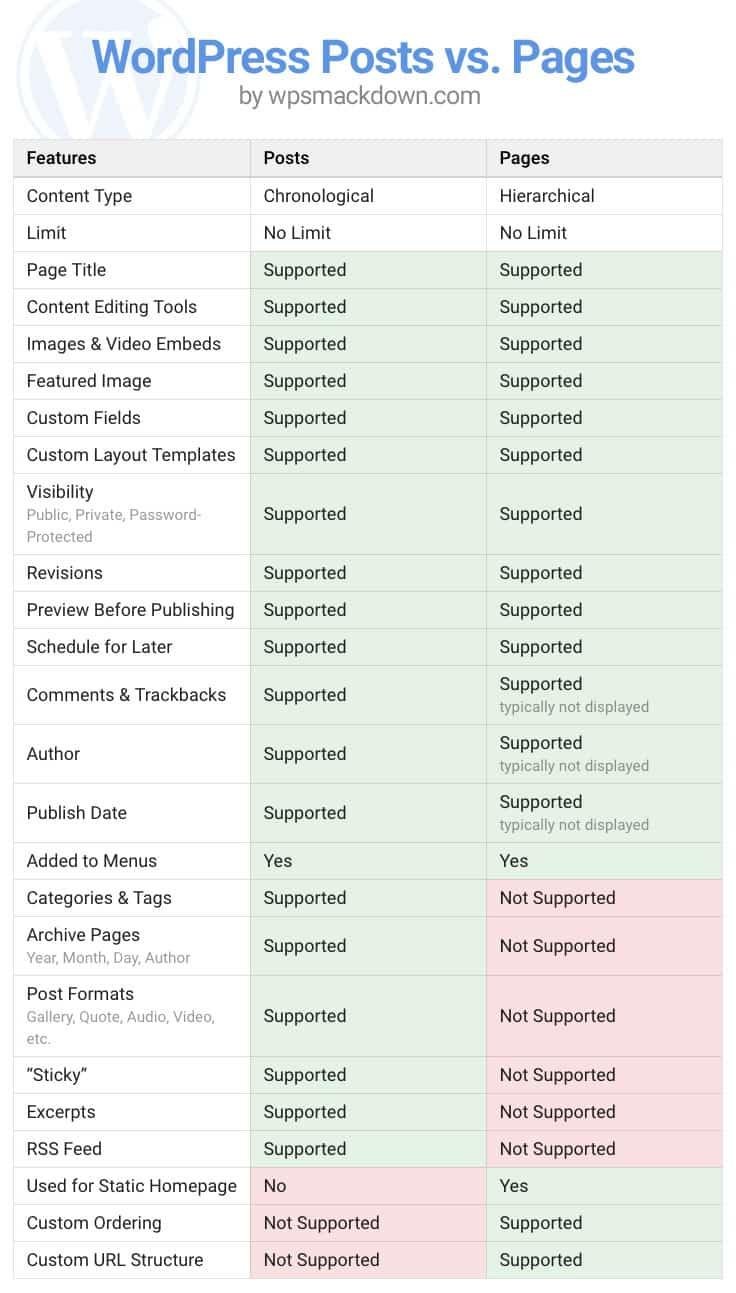
It’s easier to compare different types of content to point out the difference between them. There are 3 basic values you need to understand:
The feature can be:
- Supported by WordPress.
- Supported, typically not displayed. Though WP system supports the feature, the biggest part of themes doesn’t inform visitors about it.
- Not supported – though it’s not available, it’s possible to introduce changes with help of code or plugins.
When should you choose Posts and Pages?

Look at the table above to decide what type of content you should choose.
Look through the following statements to determine if WordPress Page is the right alternative:
- You are not going to change the content often.
- The content won’t have update long.
In case you agree with both statements, you should choose WP Page.
When the company advertises its products on the site, special Pages are necessary. The common pages are About, Services, Contacts. These pages are well formatted, they don’t expire. Also, it’s easy to group them using hierarchy of the site via parent ->child relationship.
This is reflected in URL structure:
site.com/products/shoes/
site.com/products/jewelry/
When to use WordPress Posts
Posts are not necessary if the site administrator is not planning to publish articles on a regular basis. It’s going to be an ordinary business site with standard pages: Home Page, About, Services, Contacts. Such site won’t have Posts. There’s no necessity in them as all the info will be static.
Select Posts in case the person launches a personal blog and regularly shares info about his or her life. It can be events, occasions, traveling experience, companies rating, etc.
The company can also start the Blog. There it’ll publish regular announcements, events of the company, news about discounts and season sales. Choose Posts for the content of this type.
Choose Posts instead of Pages when the content is data-sensitive and you want to share it with RSS feed.
But if you are not going to blog, publishing new data from time to time, then use Pages. There can be one Post with a comment on the site by default. This is only a sample. Delete this section altogether and use only Posts for your site.
Is it possible to convert WordPress Posts to Pages and on the contrary?
Though the blogger can accidentally publish the post as page and page as post, the status of the publication can be easily changed with the help of special plugin – the post type switcher.
However, not all users trust plugins. They can change the status right in the database after connecting to phpMyAdmin. Find the required post or page, make double clock and change its status in the post_type section. Make a backup copy before you do it.
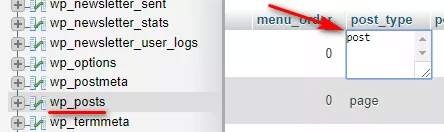
Why are the structure of the site, its taxonomy and content so important?
Everything matters and affects the visibility of the site in search engines. The following factors affect the ranking of content.
The ranking depends upon:
1.Structure
Excellent organization is important for good ranking of the site. SEO specialists advise using the sitemap for that.
Google gives preference to the pages or posts placed higher than the main page (structure illustration). This is so because the main page gains reference weight more often. The distribution of this weight goes down from the main page to the depth of the entire site: level 2, level 3 etc.
- Taxonomy
Classification of content is essential for good SEO results. The thematic division of content is the main idea the search engines are based on. So, such content can easily be found in search engines hence its rank is higher. A clear organization of things makes the search easy. It doesn’t refer to information only. The same applies to any sphere.
- Quality of content
The quality of content on the pages or posts plays a huge role for search engines. The following factors affect the result:
- Unique content
- Volume
- Hypertext markup usage (headings, subheadings)
- Use of other elements in content such as videos, pictures etc. in addition to text.
Do search engines perceive pages and posts differently?
According to the Yoastblog, the category archives obtain higher rankings in search engines than separate pages or posts. The post and the page are equally perceived. But when the author publishes several articles on certain subject, its category will most probably take the top rankings in search engines.
Therefore right organization of the site is so important. The categories and category pages should be properly arranged so that Google could share the information contained on your site with Internet users.
Take into consideration that it becomes more challenging to outwit Google nowadays. The search ranking algorithms became more intelligent. So Google doesn’t buy into SEO optimization tricks. Organic search rankings is a priority nowadays so your task it to provide information to it. Proper organization of pages and posts makes your site clear for Google. It should know what it’s all about.
Category pages can be compared with landing pages.
It may seem strange that Google prefers blog categories pages to separate pages and posts.
However, it’s really so. And there are reasons for it.
Google gives preference to user intent and find-ability. The category pages show the right direction therefore they are more important.
The administrator of the site should care about the structure of the site to achieve better usability and findability. This is a common problem for many resources. The visitor comes to the site and doesn’t know how to find the product because the structure of the website isn’t clear.
This factor plays a very important role contributing to better SEO and search rankings.
It’s also important to remember about things enhancing search results such as their titles and descriptions.
What Has Better Impact on SEO: WP Post or Page?
What is good about WordPress is its seo-friendliness. This feature made it one of the best blogging platforms used throughout the world. The visibility of the site pages in search engines plays a big role. If something is wrong, the traffic of the site decreases and affects your business.
It’s important to know the difference between the post and the page to get a better understanding of SEO optimization. There are different schemes of action in this case.
Here are some tips to improve optimization of pages and posts
As it was said already, search engines like all content equally and apply the same algorithms to all types of posts in the case they are well optimized.
First of all, the home page should be properly optimized as the result affects all other pages.
- Create SEO-friendly URLs.
They shouldn’t be long, they should describe the post, the words should be separated.
- Optimize the titles of pages and posts.
All types of content can be optimized with titles that make it more powerful. When the title is found on the page, this is a strong signal for search engines.
The length of a good title shouldn’t exceed 60 characters.
It should arouse interest as these are words the readers will see in the SERPS. The keywords added to the title will improve the result.
- Add media files and make the content of the blog post or page more versatile.
The pages and posts with versatile content are ranked higher. Add graphic, video files but be careful with such improvements because it can increase the loading time of the page and you can lose your visitors. The page load speed tracker can be useful then to avoid the problems.
- Add meta description tags.
The description of the page should include the keywords and shouldn’t exceed 150 symbols.
- Add subheadings to make readers interested.
H2, H3 subheadings will improve the readability of content by people, while the bots also perceive structured content well.
- Use versatile text formatting.
Text formatting like bold text or italics improves the look of content making it more attractive for readers.
- Add internal and external links.
This is a very powerful tool that helps to make people and bots interested in content. The visitors learn where they can read additional information on the subject, while the search engines follow the links serving as pointers to them.
FAQ
– What stands for cornerstone content?
Cornerstone content denotes the most important information that should be available for all visitors coming to your site. First of all it should be available for search engines. These are the pages that should be honed to perfection – both texts and design. Update such content frequently. Do it with focus on necessary keywords.
– What should you choose for homepage: a post or a page?
It depends upon content. If the main goal is the distribution of new information as posts in a blog or news articles, it’s recommended to display the latest posts on the homepage.
In case the goal is promotion, training or sales, you’ll probably want to use the static page for it.
– Should I use posts or pages for portfolio?
Taking into account that this is a permanent content, use static pages for it. However, additional functionality can be very useful for portfolio such as categories and tags therefore users can assign attributes and custom fields to them. Use the page but improve its functionality adding features of a blog post to it.
– How many posts and pages can I create?
As many as you wish. There can be an unlimited number of posts of pages on the site.
Conclusion
There are differences between WordPress pages and posts but they are initially technical. These things have to do with logic and goals of use, not with SEO. The right structure of the site is of utmost importance. Google will distribute weight taking such factor as structure into consideration.
The post What Has Better Impact on WordPress SEO appeared first on WP Fix It.
from WP Fix It http://bit.ly/2YvJoau
via IFTTT

Post a Comment
Don't try to insert your link to make Spam your comment.