The idea to protect your WordPress login page is so important for the success of your website. There are two main things that doing this will help benefit how your website functions. The first is very obvious to most WordPress users. Protecting your WordPress login page will add another layer of security for people that are trying to be malicious and access your website when they have no business doing so. Another important and major reason why you would want to protect your WordPress login page is because constant login attempts to this area can create a very high server load.
We are going to dive in detail to both of these items and then provide you some simple to follow steps that will allow you to protect your WordPress login page and make sure going forward that you are adding this extra level of security and also minimizing the requests that are being loaded on your server.
We are going to organize the content below into three major topics. The first topic being the security benefits to protect your WordPress login page. The second topic is going to be the server benefits to protect your WordPress login page. Then finally we are going to give you the actionable items that you can take right now today on your website to protect your WordPress login page.
The Security Benefits
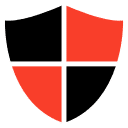 Wouldn’t it be great if we lived in a world where we didn’t have to worry about people trying to harm or hurt our online website? The fact is that that world doesn’t exist and never will. So you really need to be proactive in taking steps to make sure that your website is secure and protected from harmful activity.
Wouldn’t it be great if we lived in a world where we didn’t have to worry about people trying to harm or hurt our online website? The fact is that that world doesn’t exist and never will. So you really need to be proactive in taking steps to make sure that your website is secure and protected from harmful activity.
One of the biggest areas of attack on a WordPress site is the login page. In most installations this login page has a default URL structure domain.com/wp-login.php. This is very common knowledge not only to most WordPress users but most importantly to most hackers. This is bad news because you don’t want everybody in the world to know what the URL is to your login page especially not hackers who want to cause harm and damage to your online presence.
The other massive security concern with the WordPress login page is that this login function is a form. Now a form is something that you can enter data into and when you submit that data there are things that happen behind the scenes and access that is granted for those functions to complete. Hackers can use forms to inject scripts and very dangerous code into the database and the files of your website.
By just taking action and moving the URL where people login to your website you are taking an extreme leap of positive security measures to ensure that your website is going to be safe from harm.
The great thing is that by the end of this post you are going to have the tool that you need to make sure that only you and those you want to know will have the URL to your login page. Sounds exciting doesn’t it?
The Server Benefits
 So we’ve explained the security benefits of how to protect your WordPress login page but now let’s talk about the server benefits. Now the server is the piece of hardware that stores all of your website files and your website data and serves it online to your visitors.
So we’ve explained the security benefits of how to protect your WordPress login page but now let’s talk about the server benefits. Now the server is the piece of hardware that stores all of your website files and your website data and serves it online to your visitors.
A big part of the speed in which a server delivers your website online is how many requests are being asked by the server. Now there are several things that constitute as a request. One of the things in relation to this topic is when somebody tries to log into your website. The information that the users enters needs to go to the server and be checked for validity and then that answer needs to be returned back to the website and the user. This is a request. The more of these you have the slower the server is going to function. Of course the less of these requests that you have on the server, it is going to be faster.
So just imagine if you were a hacker and you wrote a script that would attack a WordPress website’s login page and just constantly try to login with a range of different usernames and passwords? This would create and an enormous amount of requests on the server. In many cases this will cause the server to stop functioning. If the server stops functioning that means that your website stops functioning and the users that are trying to view and visit your website will not be able to access it.
This is why it is so important to make sure that you are not using the default URL structure for a WordPress login page. If you accomplish actually moving the login URL of your WordPress website a hacker that wants to try and run their script on your login form is going to have a very difficult time finding it if ever.
Protect Your WordPress Login Page Now
 So hopefully at this point in the post you understand the importance of what we are talking about. But now let’s take it a step further and actually implement everything that we discussed here to make sure that your login URL is not using the default structure but something more custom that only you know and those that you want to know where it exist.
So hopefully at this point in the post you understand the importance of what we are talking about. But now let’s take it a step further and actually implement everything that we discussed here to make sure that your login URL is not using the default structure but something more custom that only you know and those that you want to know where it exist.
Now the great and powerful thing about WordPress is the huge library of plugins out there that exist that allow us to increase the functionality of our site. The good news is that there are several plugins that will help you change the login URL of your website and lead you down the path to protect your WordPress login page.
There are many robust security plugins out there that are available which include this feature as one of the benefits. But we are going to recommend a very simple and very light weight plugin that does one thing and one thing only. It moves the URL of your WordPress login page to a custom structure of your choosing. We also always like to recommend a plugin that is being maintained and updated regularly. The plugin that we are going to share with you and accomplish changing your WordPress login page URL is a plugin called WPS Hide Login. Click on the image below to learn more about the plugin and you can download it and add it to your site immediately.
This plugin is updated, supported and extremely easy to use. You simply need to activate it and once activated you can visit the general settings page and there will be a small section at the bottom where you can input the string that you want for your WordPress login page. It also gives you an option to input a string for the page that people are directed to if they are trying to access the old login URL structure. Take a look below at a snapshot of the easy settings area that will implement everything that we discussed in this post within seconds of you activating the plugin.

We really hope that with was helpful and stressed the importance of how vulnerable your website could be if you stick with using the default WordPress login URL structure. Do not waste another second and protect your WordPress login page today. If you have any questions please comment below and we will happily answer those for you.
The post Protect Your WordPress Login Page appeared first on WP Fix It.
from WP Fix It http://bit.ly/373kJdv
via IFTTT


Post a Comment
Don't try to insert your link to make Spam your comment.