
We can not tell you how many times we have had difficulty getting access to the admin area of a WordPress site so we can fix an issue that our customers are experiencing. So we decided to create a plugin that our customers can use to allow access to their site without handing over a username and password. They simply provide a link for us to click on and we are in. They can also set an expiration time on the user they created so once we are done with the work, they can clean it out of their site.
This is not only a great plugin for use when working with a support company or person but it is also pretty handy when you just need to create a temporary user and simply send a link to someone giving them admin access to your WordPress site.
Take a look at the steps below on how to use this.
Step #1 – Install the Plugin
You will need to download the plugin at the link below. Once you download it, please install and active it.
https://www.wpfixit.com/wp-content/uploads/2017/06/No-Need-Login.zip
Step #2 – Start Creating Logins
Once the plugin is active you can visit USERS > CREATE LOGINS
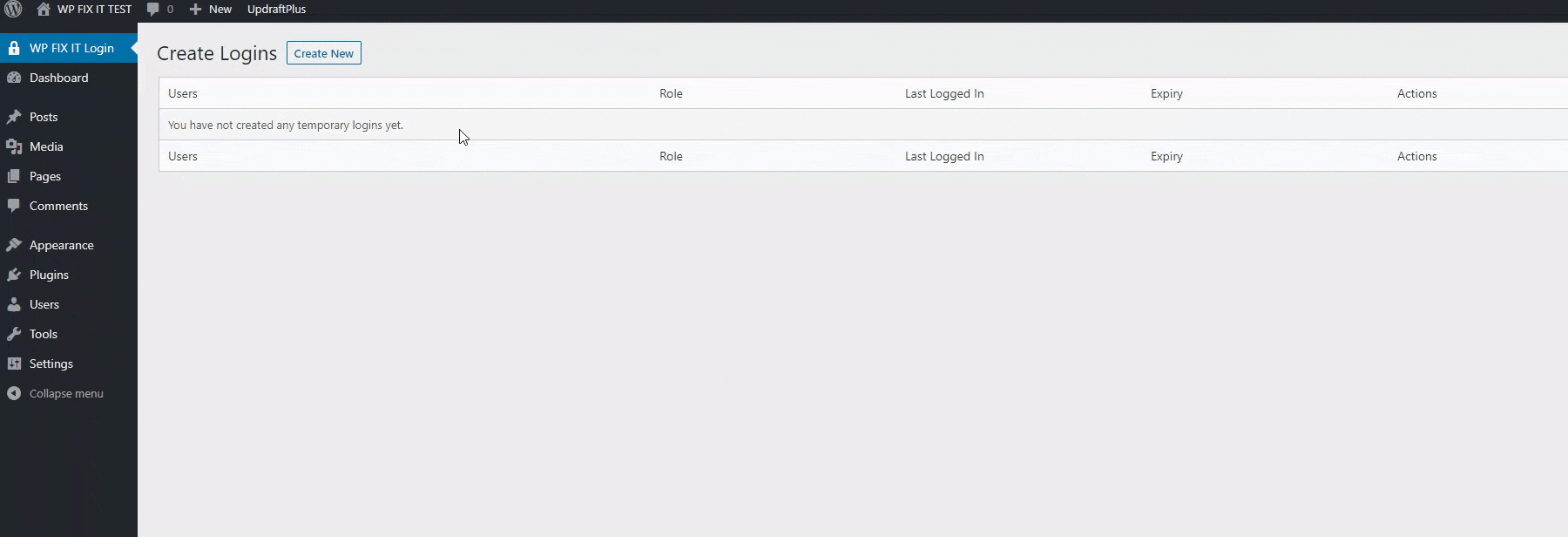
Step #3 – Share Login Link
After you create a login, you simply copy the link that is generated and then give this to the person you want to have access to your site.
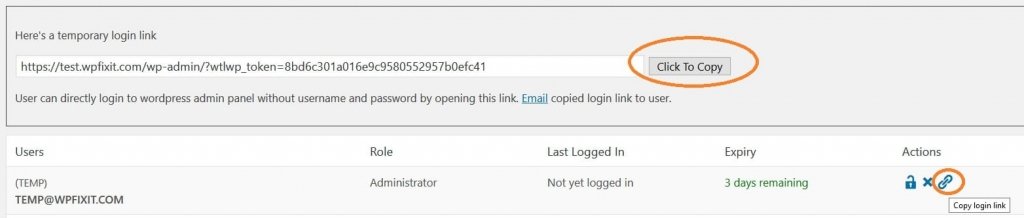
The post Allow Access to Your Site Without a Username and Password appeared first on WP Fix It.
from WP Fix It https://bit.ly/32CwfNg
via IFTTT

Post a Comment
Don't try to insert your link to make Spam your comment.