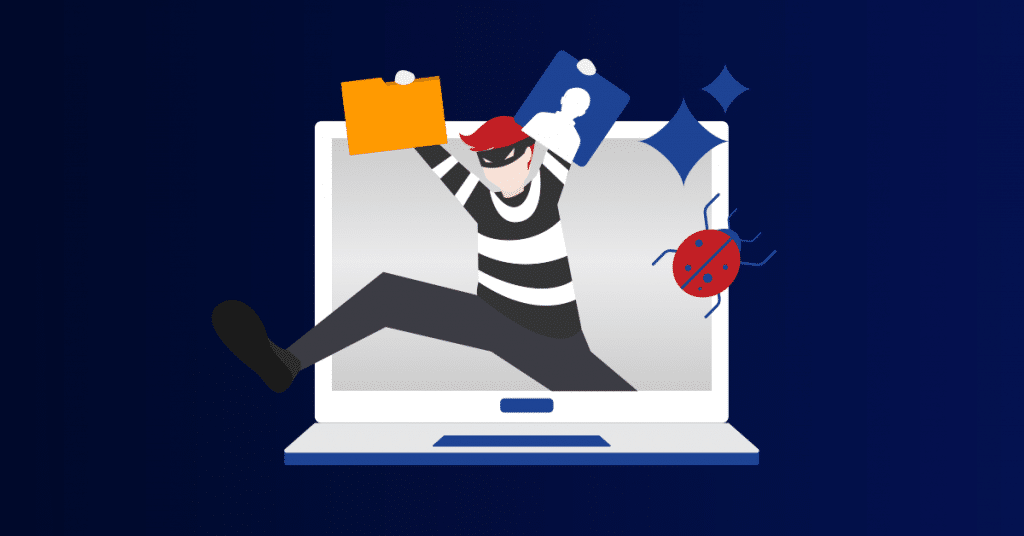
Common WordPress attacks are more common than you think…
WordPress is the world’s top content management system. It comes with over 50,000 plugins and themes that enable experts and beginners alike to build stunning and professional websites quickly. However, because of its popularity, large user base, and publicly accessible development tools, WordPress is frequently a target for cybercriminals who utilize loopholes to inflict damage.

While developers and security researchers are responsible for keeping WordPress safe, they can only do so much; site owners must also do their part. Understanding the threats and how to defend your WordPress site against typical sources of vulnerability is an essential part of keeping it secure.
Here are three common WordPress attacks that you might encounter and what can you do to prevent them from infiltrating your website:
- Vulnerable Plugins and Themes – Common WordPress Attacks
A WordPress site is built with three components: the core installation software, themes, and plugins. All three of these features tend to contribute to making a website susceptible to cyberattacks. Furthermore, WordPress plugins and themes are developed by third-party developers, who primarily generate WordPress vulnerabilities. Nonetheless, when developers find a flaw, they immediately repair it and issue an enhanced version.
What You Can Do:
Use only trustworthy themes and plugins from the WordPress source or marketplaces such as ThemeForest and Code Canyon. Review your plugin list on a regular basis and remove any that you no longer need or are inactive. It’s wise to also check your theme regularly and only retain the theme that you are currently using. Never use unauthorized or pirated themes and plugins—these are often infected with malware that will compromise your website.
- Injection Attacks – Common WordPress Attacks
Almost every site features an input section, such as a feedback form, a site search function, or a reader comments section. Users use these to submit any information. Certain websites also allow visitors to submit documents and image files.
This data is typically accepted and delivered to your database to be processed and saved. You must adequately configure these fields to verify and filter the data before sending it to your database. That ensures that only relevant information is received and processed. If these safeguards are not in place, hackers will take advantage of the situation and upload malicious code.
What You Can Do:
Many injection attacks are generated via themes and plugins that allow visitors to enter information into your website. Always use reputable themes and plugins, keeping them up to date at all times. Controlling field inputs and data uploads is also essential. However, this is a technical issue that may require the help of a developer with expertise in injection removal. It’s a good idea to also use a WordPress firewall, which will add an extra line of defense against hackers.
- Brute Force Attacks – Common WordPress Attacks
To access your WordPress site, you must provide your login information, including login details like username and WordPress. Most often, site owners utilize login details that are simple to remember. Many WordPress users even continue to utilize the default username ‘admin.’ while passwords often include ‘password123’ and ‘1234567.’
What you need to know is that hackers compile a list of frequently used usernames and passwords. Following that, they build bots to attack WordPress sites and test various combinations in their database. Bots have a greater probability of guessing your login credentials and getting into your site if they are weak. That is referred to as a ‘Brute Force Attack’ and is calculated to have a 10% accuracy rate.
What You Can Do:
Modify the username “admin” to something more unique, and use a strong WordPress password. Using a passcode together with numbers and symbols such as E@syP3@sy202! can strengthen your defense as well. Keep in mind that you should use credentials that are distinct to you and have not been used on any other platforms.
You may also set a restriction on the number of login attempts on your website. That implies that a WordPress user will only have a certain number, like 3 or 5 chances to input their correct credentials. Likewise, enable two-factor authentication (2FA) to make a strong cybersecurity defense. When this is enabled, a WordPress user must provide their login information and a one-time password generated and sent on their smartphone or email address.
Final Thoughts – Common WordPress Attacks
It doesn’t take long for a hacker to infiltrate your WordPress website, but it also doesn’t take much effort to protect it. WordPress’s creators have laid a solid foundation, and with a bit of time and effort, you can secure your site and online platform from cyberattacks. Check out our WordPress malware removal service.
Should you experience these attacks and cause errors on your website, do not panic! Find reliable 24/7 WordPress support that can fix critical errors on your site. Whatever your WordPress issues are, you can always rely on us at WP Fix It. Contact us today to learn more!
from WP Fix It https://bit.ly/2WEsiXW
via IFTTT

Post a Comment
Don't try to insert your link to make Spam your comment.